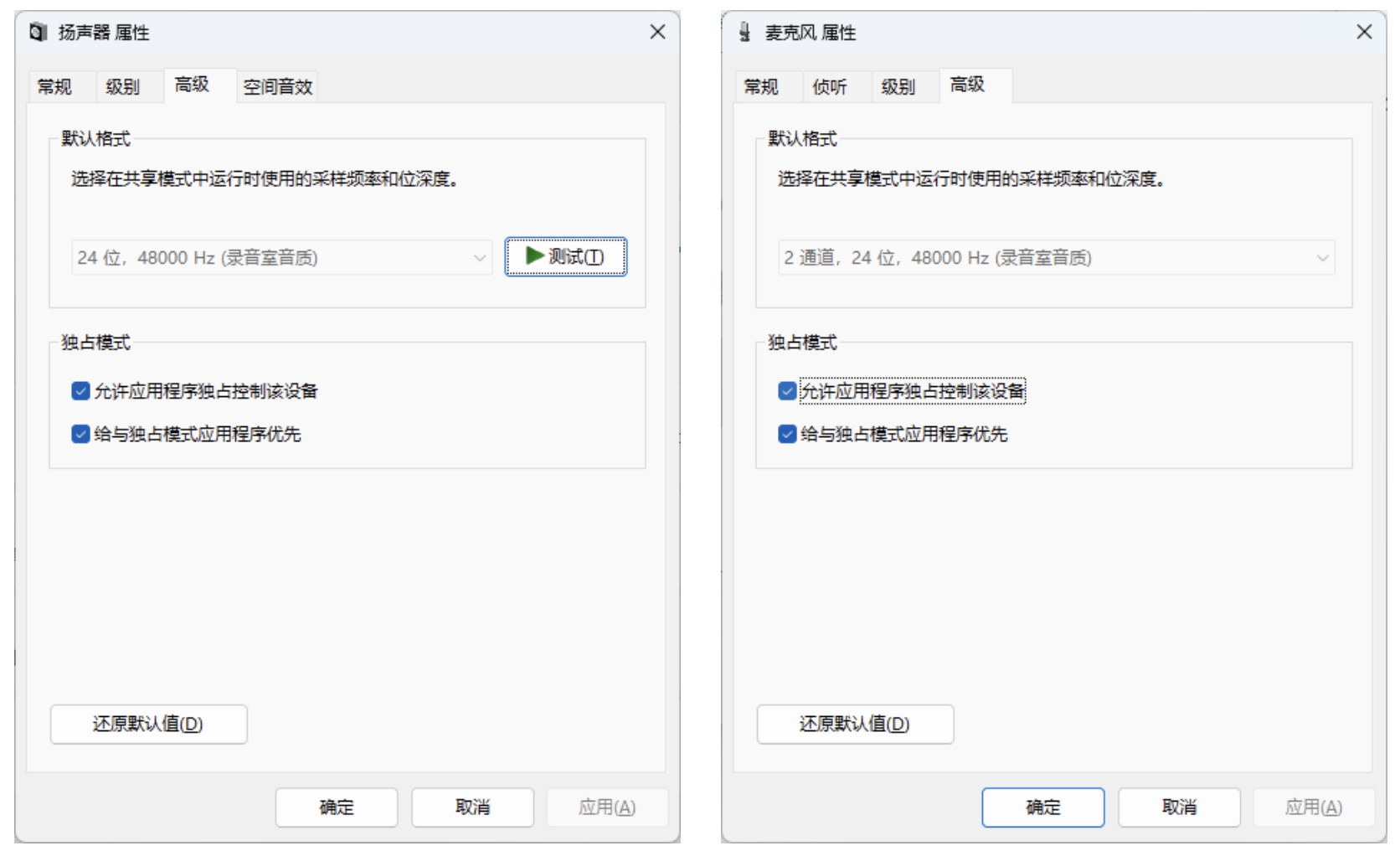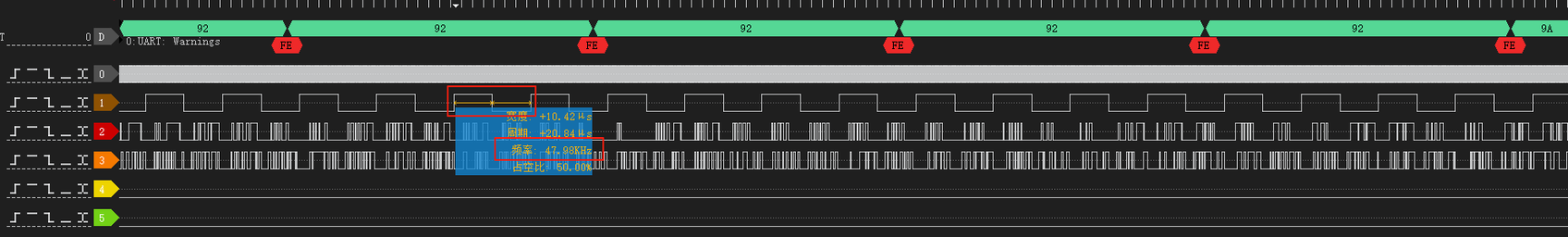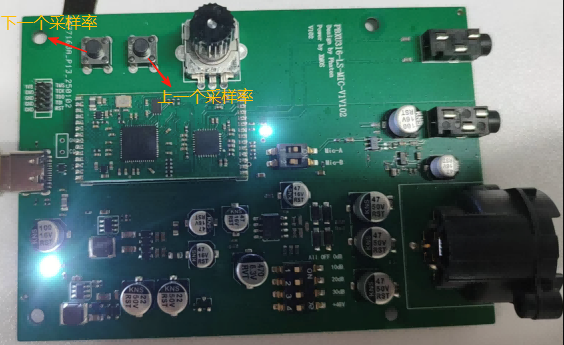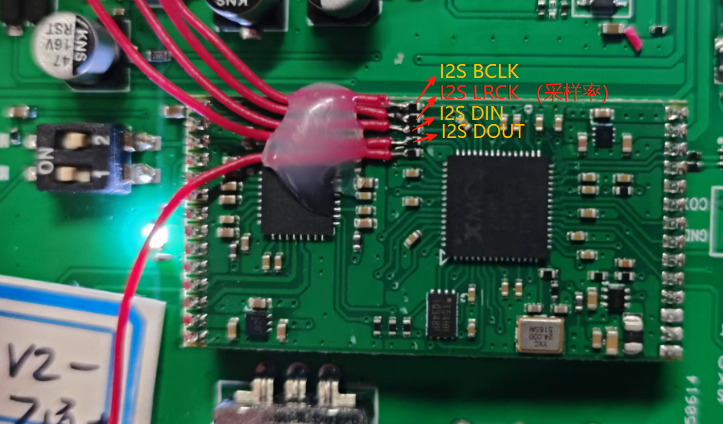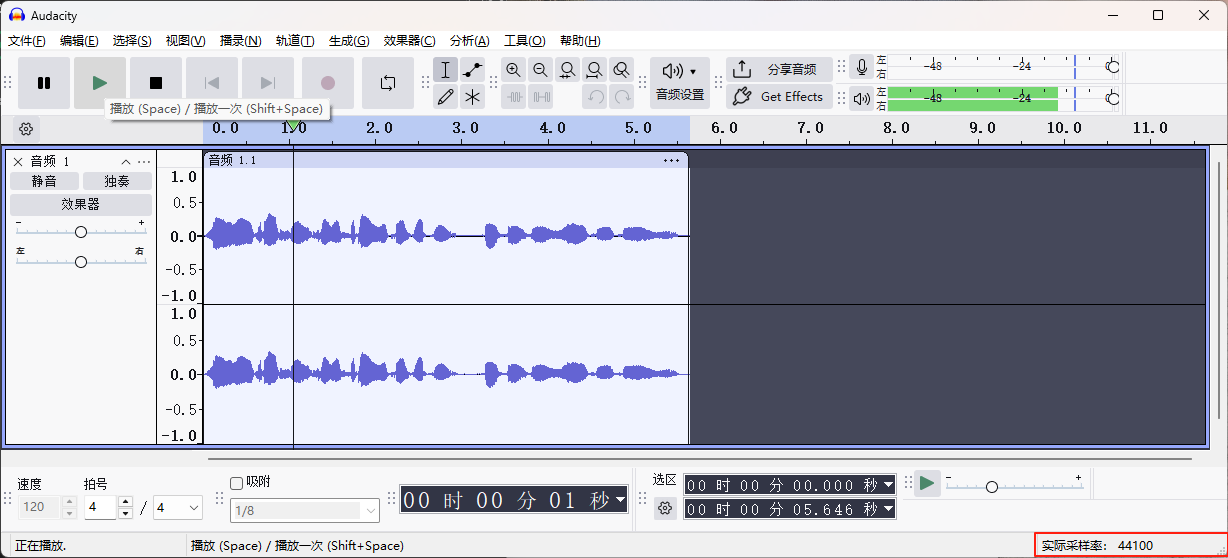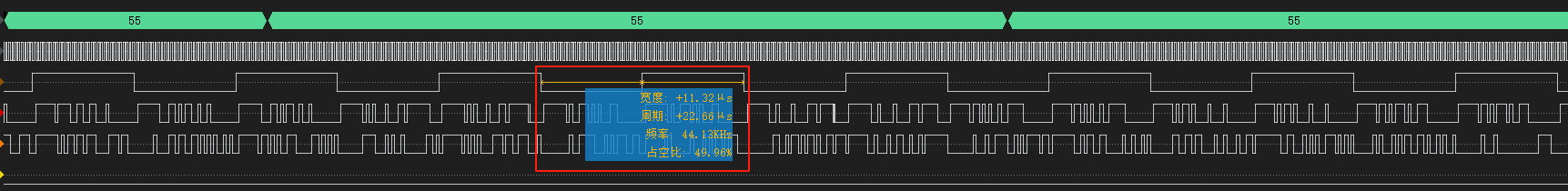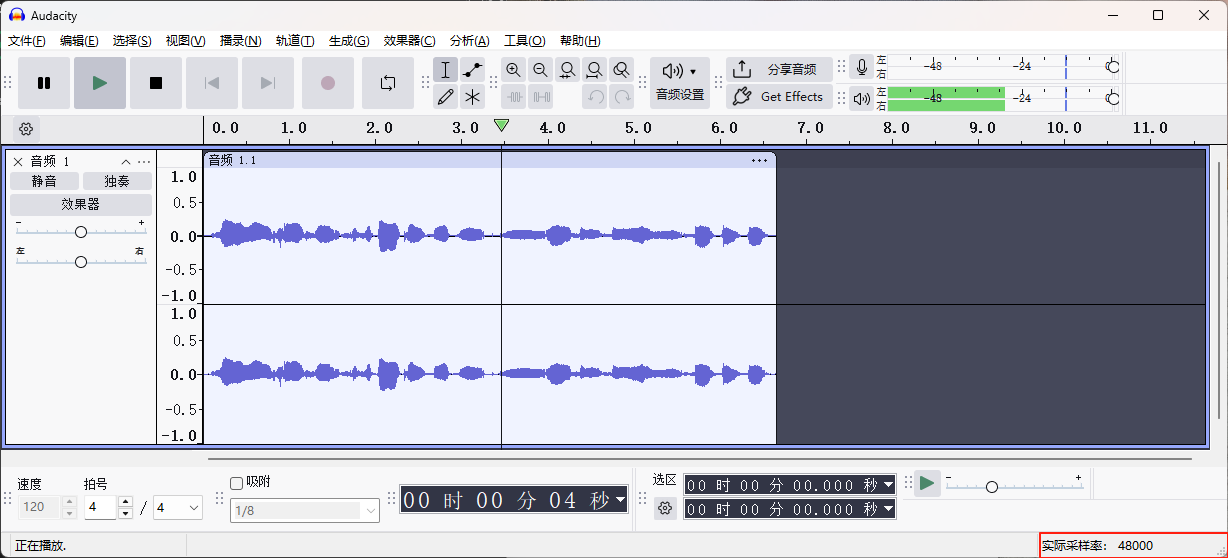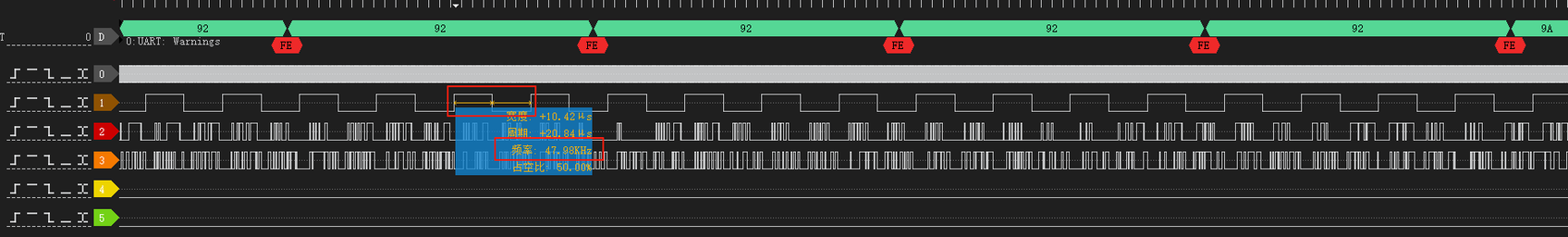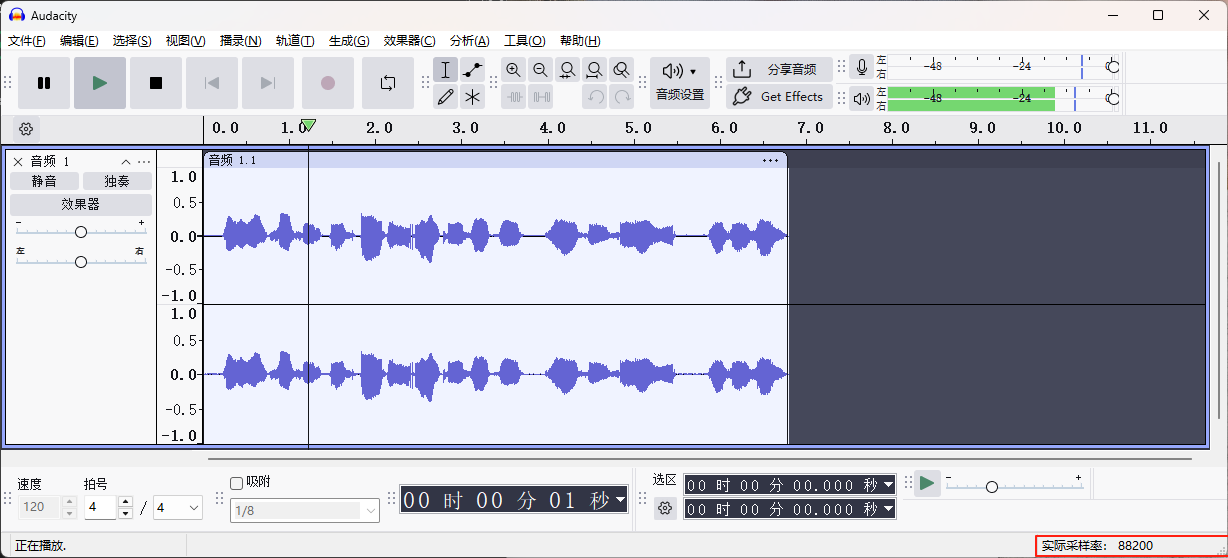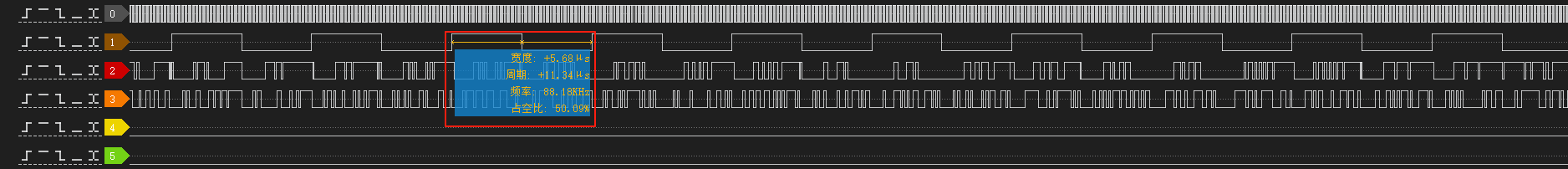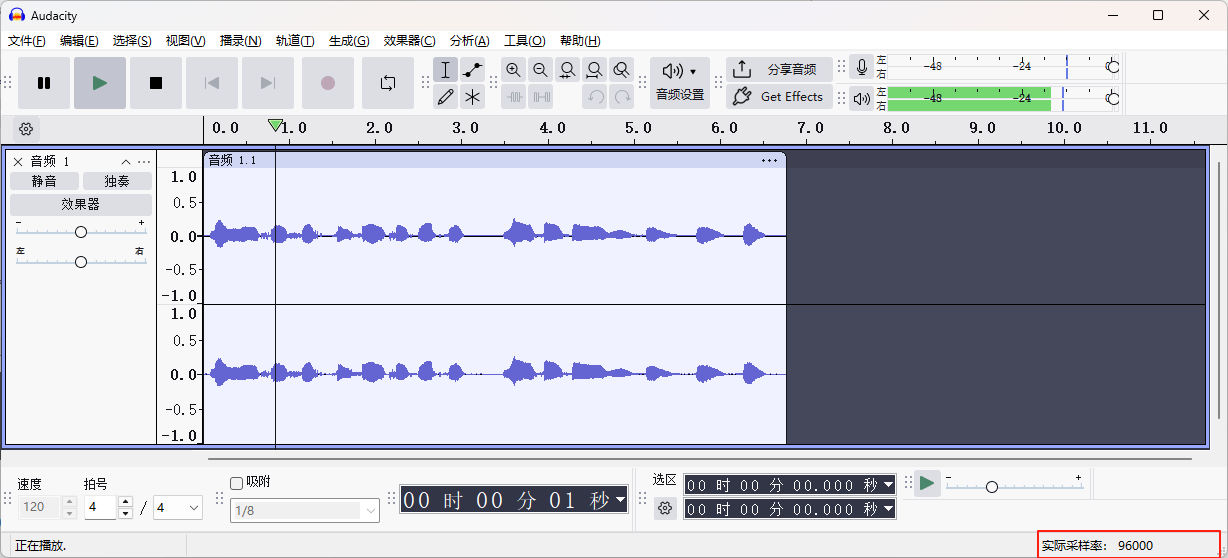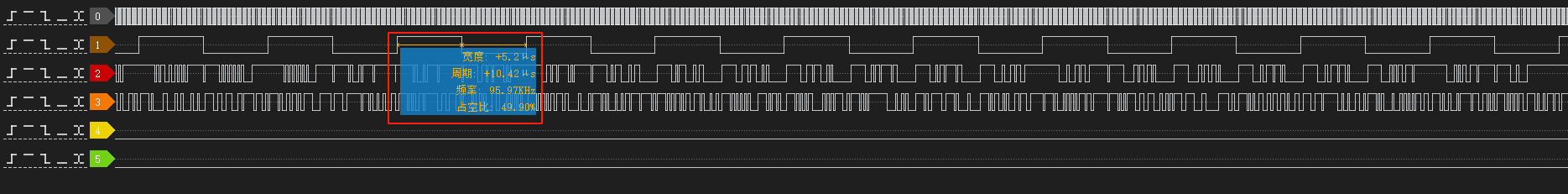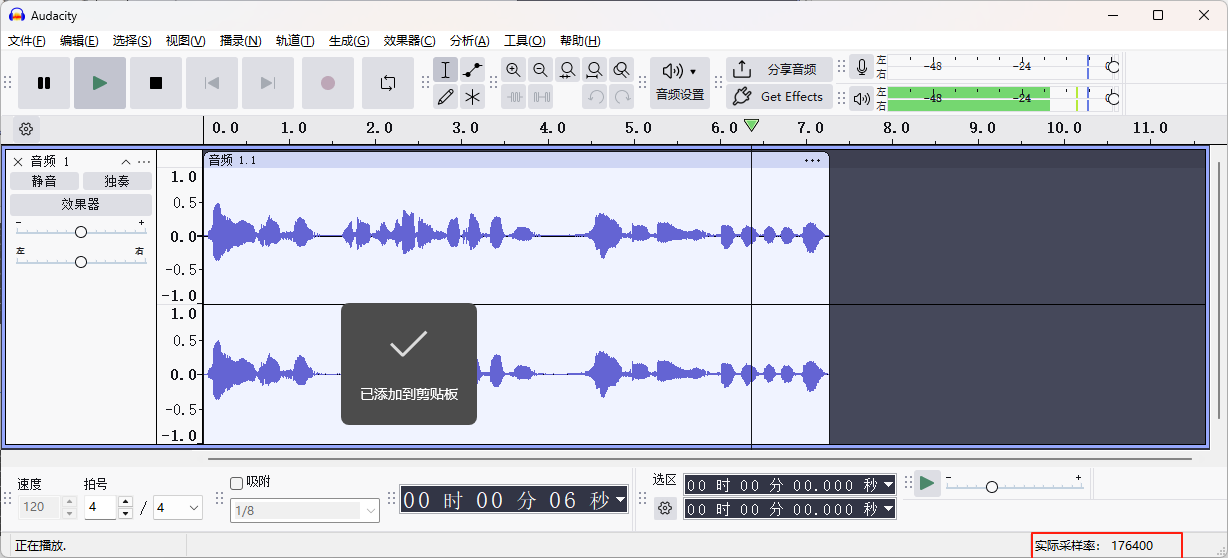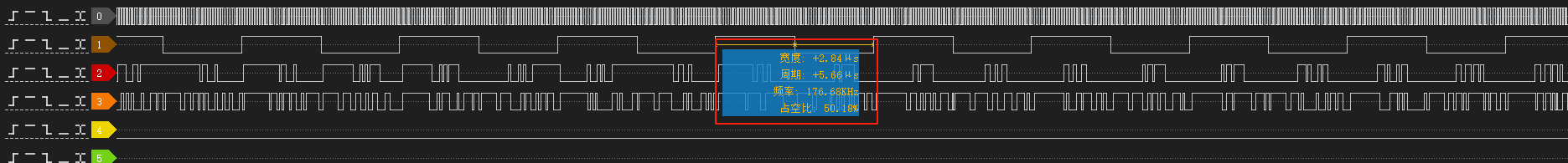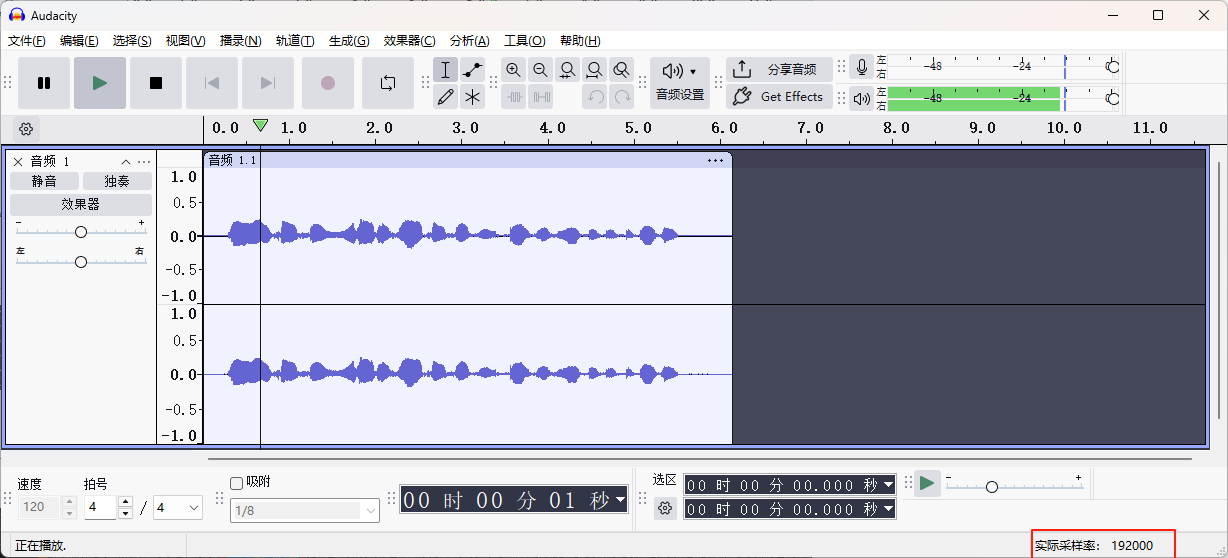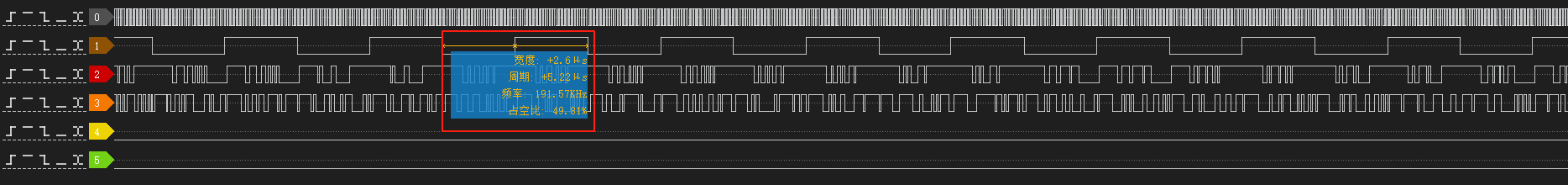OT82111_VC1 Firmware Test Guide¶
1. Block Diagram Introduction¶
This guide introduces the test methods and related instructions for OT82111_VC1 firmware on the A316-LS-MIC-V2 evaluation board.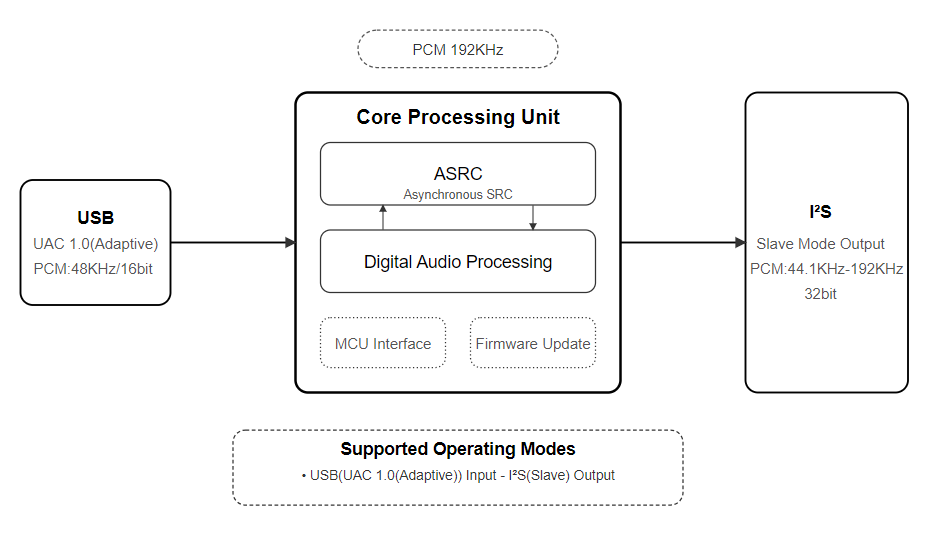
2. A316-LS-MIC-V2 Default Input and A316 Output¶
- A316-LS-MIC-V2 default input to A316 is fixed at 24-bit 48KHz
- Regardless of the sampling rate selected during recording, when the USB device outputs to the 3.5mm audio interface (headphone test), the audio will be converted to 24-bit 48KHz for playback
- USB device output to playback device audio format is 24-bit 48KHz and cannot be changed
3. I2S Output Sampling Rate Acquisition and Switching¶
The A316-LS-MIC-V2 evaluation board supports switching between different input sampling rates via button, and audio will be output normally through the 3.5mm interface (headphone test). Switchable sampling rates include: 44.1KHz, 48KHz, 88.2KHz, 96KHz, 176.4KHz, 192KHz. For precise sampling rate measurement, a logic analyzer can be used to capture waveforms (actual measurement may have some error).